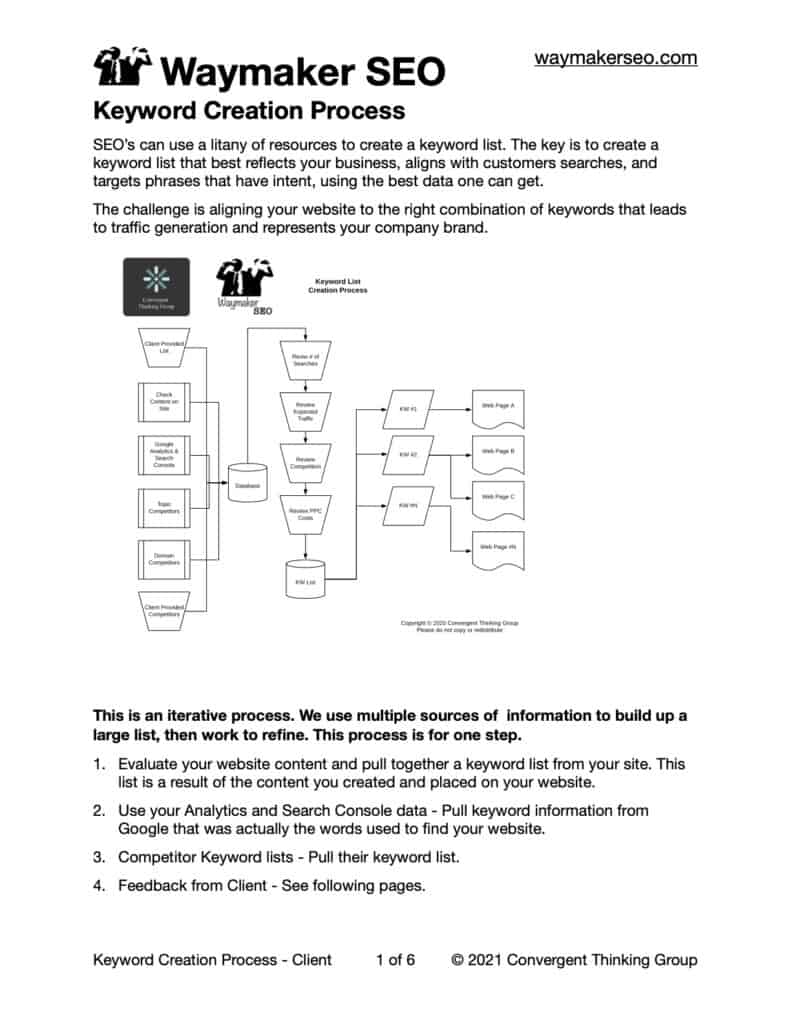Keyword Research is extremely important to Search Engine Optimization. One of the questions I get regularly is "How do I create a keyword list?" and "What keywords should I have on my site?"... the answer is "It depends on what you want your website to do and who you want to connect with, and what value your website adds to potential viewers."
The truth is there is no secret list of words that work 100% of the time for every business and every person. It's about accurately representing what your product or service is and creating content that meets what people are looking for when searching the web.
At Waymaker SEO, I created a process to help people explore a range of keywords and phrases that could be used to describe their products, services, values, and some simple terms that people might use to talk about their business. Our process includes a ton of research, running reports, and evaluating several data sources.
This resource I'm providing here will help you start the keyword research journey.
Keyword Research Start
Here is part of the process I use to help my clients do their part to help with the keyword process. This should be a helpful exercise even without all the data and research from the other steps.
Download the Keyword Research Start Form or click the image below.
Keyword List: Target Clients and Solutions Provided
The first thing to start with is target clients. Who are you trying to reach and what do you know about them? What situations are they facing and what solutions do they need? Knowing who you are talking to helps create some framework for some of the keywords you want to use on your website.
Example: You sell an HR Compliance Processes for recording vacation time used. Your target is HR Directors of companies with at least $1 million in annual revenue. Your solution is a process that simplifies compliance through automated documentation and reporting or is a turnkey process for HR Compliance.
Then you may write down: "HR Directors" "HR Compliance for Directors" "HR Compliance for Vacation Tracking" "Simplified HR Compliance" "Automated Vacation Accruals Reporting", etc.
Next, you want to look at "Negative Keywords"
These are words or phrases that you don't want to be associated with as a brand or use in your marketing even though some others in your industry use them.
Example: Using the scenario above "Cheap Hr Compliance" or "Free HR Resources"
Optional Exercises:
Client Feedback: Do you have a shortlist of ideal clients that you can ask for feedback from? Ask them a few questions and take note of the words they use. This information is coming from your ideal client, so chances are there are more people like them that also have the same words and have the same frame of mind when searching online.
Internal Feedback: How does your team describe your product. service or company? What shortcuts do they use to explain your offerings? What phrases and words do they hear back from their prospects or clients? Sometimes your team may have some terms or phrases that resonate with clients, but these words never made it into the company's lexicon.
Family and Friends: These folks may not be your ideal client, but they may present you with some words or insights that you may have never considered. This information is helpful to explore options for alternatives, other markets, or possible solutions you have not considered.
Keyword Research - Starting Goal
Your goal should be to have a sizeable list that offers a variety of words and phrases. If you need a hardline minimum I would say 100 words at least. Once you have this list, give it a day or two to marinate. Then revisit the list again and see if there are any more words you can add.
Next Steps
If you want to continue the keyword research process your self then I would suggest you look at the first page of the form we provided and get more info on the following:
- Keyword Audit and ranking report of your site
- Check Google Analytics and Search Console Data for keywords and pages utilized.
- Research the words on your list (Perform Searched on various search engines) and note direct competitors, you may not already know about, and topic competitors. Read through their website and see how they use some of these words.
- Look up your direct competitors you know about and read through their websites.
- Look up industry leaders and trade sites. Read through sites and note words and phrases they use.
Once you have all of these words you want to check search volumes.
The folks over at Ahrefs have assembled some great Free Resources for you to research your own keywords. Here are 10 Free Keyword Research Tools.
You also want to look for words that show intent.
Ex: If you are a painter, and you see "Fence Painting" and "Hiring a Fence Painter" the latter shows some intent, that the person wants to hire a painter. Ranking for that word would lead to people that use that phrase coming to your site.
Last Step - Pare it down
Now that you have more data than you probably wanted, it's time to pare down the list. Ideally, your final list is not larger than three times the number of pages you have on your website. (It's a guideline, not a hard-fast rule).
The final keyword list should a reference point for determining how you describe and talk about your products and services. This keyword list should also be used for content creation ideas. This list should also fit into your broader marketing efforts and should inform your digital marketing strategy.
The keyword list is not a silver bullet, but it will help you focus your efforts and help you target your website to rank for specific words.
Did this help?
Let me know if this form worked for you or if you have some feedback.