SEO Challenge: Ranking, No conversions
One of the significant challenges in SEO is working hard to improve ranks to get to a place where there are no conversions. Tracking conversions is a common problem, and there are a few root causes and solutions for this "problem." I will run through a few of these through a few articles. But first, let's start with data.
Look at the data

Google has the data about your website. Other providers may have data, but they are not Google, and their data is from external tracking efforts. I'm suggesting Google data because these programs are free and readily available.
Note: They are not perfect, and some data may not be exact. You may have false positives from visiting your site, employees using the site, bots crawling, competitors, etc. But some data is better than no data, and if you aggregate over time and create benchmarks with the information you have, you can start to measure the differences.
This is not a comprehensive guide. It assumes you have some base-level experience with SEO and some familiarity with the programs below.
About the sample data:
The data is an early snapshot of another business venture I'm a part of and is not part of an active SEO campaign.
Google Seach Console:
Search Console is Google's data view of your website. It shows the keywords and pages that result from searches and their crawling efforts. It will also show you crawl errors and insights into how your website performs up to the point people make it into your website. The data here is stored and will be presented once you verify your site with Search Console. You can get up to 16 months' worth of data. If you have not set this up, I would suggest you get this now.
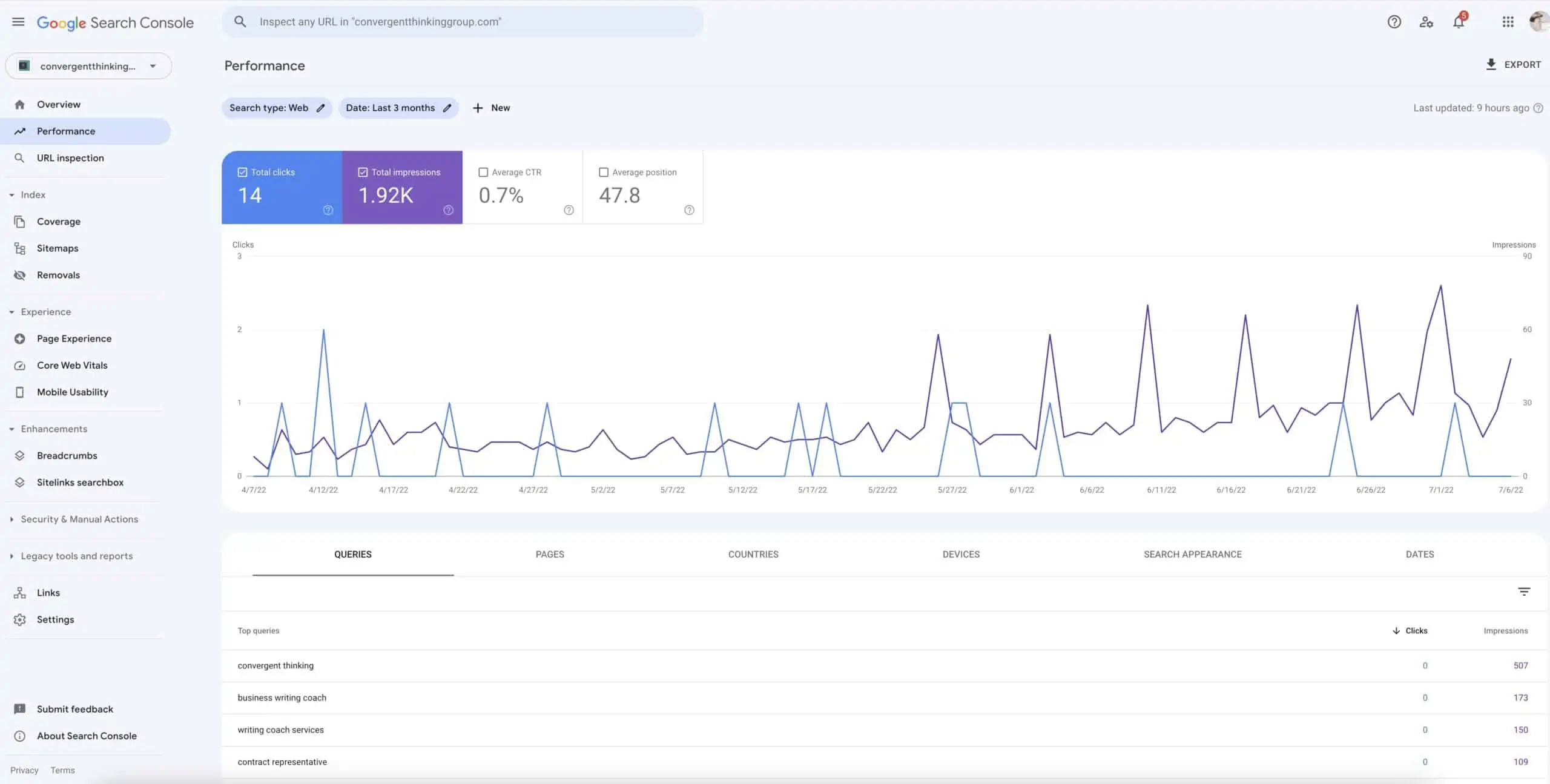
- What it shows you: The default dashboard will show you graphs on performance data, Coverage Issues, Experiences, and enhancements. We are going to look at the performance (click the tab on the left or click the "Full report" option on the Performance Graph)
- What to look for: When you click the Performance tab, you'll get a dashboard with data. It's parsed into a few different formats. You get to choose what you want to view, such as:
- Queries: This shows search terms used to find your site, along with impressions and clicks.
- Pages: Show you which pages have appeared in search results, along with impressions and clicks.
- The takeaway: If you see on a report that your website is ranked in the Top 10, or Top 3 for a search term, you can see how well that rank is converting to clicks (Default last three months). You can use this dashboard to check time frames and other words, to get a sense of how your website is doing. You can also check to see how individual pages are doing.
Google Analytics:
Analytics is a tool that Google provides to website owners to track the activity on their websites. That is, once someone lands on your site. It tracks web visitors' activity and provides some significant data. If you haven't set this, I suggest you do this now. It only tracks the data once your site adds the code to the site.
*Note: Given that this requires installing code on your website, you could consider other Analytics programs. Be sure to check compliance for your country when it comes to tracking people on your website.
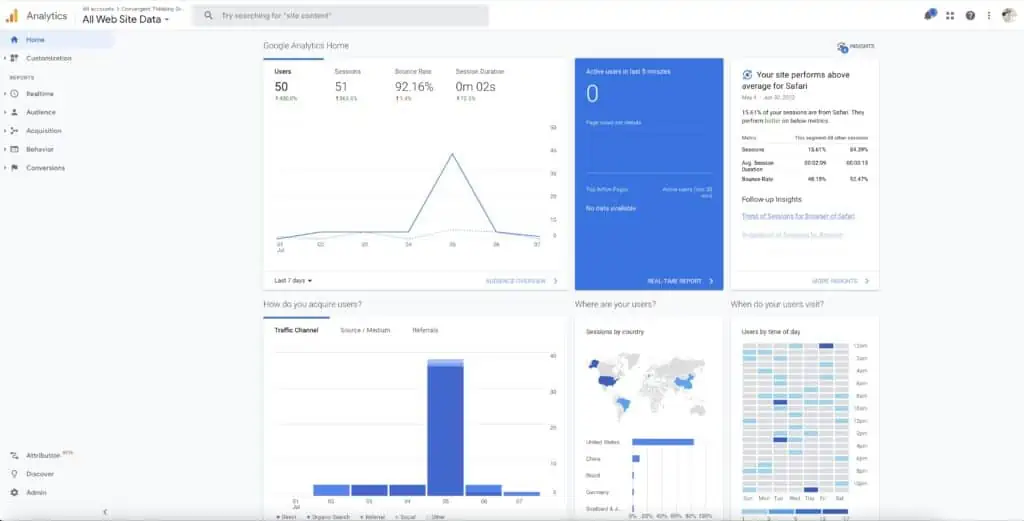
- What it shows you: When you enter into your account, you get a dashboard they set up for you. It details the number of people on the site at the moment, traffic from various sources for a default time, and much more.
- What to look for: When you look for conversion clues, I suggest looking at the Acquisition Tab and the Behavior Tab. I will go into a little more detail below.
- Acquisition: The tab will show you where your traffic is coming from and which channels are sending you traffic.
Take a quick look, and you can see Users, New Users, Sessions, Bounce Rate, Pages/Sessions, and Average Session Duration. These can be very critical data points. For the conversion issue, we want to look at Bounce Rate. Bounce rate is % of people that bounce from your site, basically, a single-page session, where people come to one page, then leave your site without clicking anything on it to move them to another page. The person made it to your page and decided that this was not what they wanted, and they didn't click on anything else (they hit the back button, closed the tab, etc.). It implies they did not find what they were looking for and navigated away. It's suggested a bounce rate of 30% is considered average. The acceptable bounce rate depends on your industry, target clients, market conditions, and many other factors. If you want to read more about Bounce Rates, check out Hot Jar's Bounce Rate Post. - Behavior Tab: The tab will show you general stats about your site for the default period (one week, usually). You can see how many pages views you have Unique pageviews, Average Time on Page, Bounce Rate, and Exit %. The default is your top pages. the data is for these collective pages. You can click on that URL to show specific data for that page. There are two subtabs I want to cover:
- Behavior Flow: Once someone is on your site, you want to know where they go next; this is the tab for you! It shows you where people decide to head next. You can see an Aggregate flow of web visitors and where they head off. Mouse over the various pages, and you can see how many drop off and move to another page. You can then see the following page's stats for that flow.
- Landing Pages (Site Content/Landing Pages): This page shows where people first come to your site. You get to see the top entry points for your website. Not everyone comes in through the home page. This data shows you the same data as above but for specific pages. How does this line up with the site average? Are these pages set up to receive traffic and get people to the right place?
- One example I tell my clients: Web traffic is like five people coming to visit your business; 2 may use the front door, one was sent by a referring company and walked into the shipping department, another went in the breakroom window, and another walked in with a sales rep through the employee entrance. It's not ideal, and steps should be taken to get people to the right place.
- Acquisition: The tab will show you where your traffic is coming from and which channels are sending you traffic.
- The Takeaway: Review these data points and set up some baselines. Then start checking different periods and reviewing the same data points. Evaluate incoming channels and work to understand how people are coming to the website and which pages people are landing on. What could you do to improve traffic to the "right pages"? Is your call to action clear? Do you have a way to get people on the right customer journey path? It might be time to reevaluate how your site is currently marketing itself and how people engage.
Data to Review for Ranking No conversion:

Google Search Console:
- Queries: Impressions/Clicks = Conversion Rate. Are your ranked words converting into traffic to the site?
- Pages: Impressions/Clicks = Conversion Rate. Are the pages that are being found converting traffic?
Google Analytics:
- Acquisition: How are people finding your site? What is the Bounce rate for these channels?
- Behavior: How are your top pages performing?
- Behavior Flow: Once people get to your site, where are they going? Are they going on the right path?
- Behavior Landing Page: Are these pages ready to receive web visitors? Is there a clear CTA (Call to action?) How do you get target clients from these pages to the "right pages"?
Some simple solutions:
- Your SEO keyword list is broken. Is your focused keyword list or ranked keywords the "right keywords"? Does the intent behind the keyword align with the experience on your website? Ex: Your business is a commercial painting firm. You may rank #1 for "Fence Painting," but searchers are looking for DIY tips for painting their fence.
- Solution: Use a keyword list that better aligns with the potential customer's intent. Create content around those efforts.
- Your meta descriptions are misaligned. Just because you have the rank doesn't mean people will click on the link. They still have to trust the website, the link, and the meta description.
- Solution: Rewrite your meta descriptions to a better alignment of the web visitor.
- Your Bounce Rates are too high. Fix your pages to encourage web visitors to click further into your website. Consider: Are your pages delivering value or speaking to web visitors and getting them the necessary information? Does it provide info too well, meaning they get precisely the information they need with no next step, causing a high bounce rate?
- Solution: Better align the purpose of the page with the web visitor. If the page is an info page, maybe the bounce rate is acceptable?
- People are coming to the site but not on the correct pages. Your SEO plan needs some help. You may be ranking for lower competition keywords, and the "core words" you should be ranking for may take more time and energy than you currently invest. It could also be that the keywords are acceptable, but the intent is mismanaged. Review your landing pages and CTA's. Make sure you create ways for people to click on the right path you have defined for them, and they can access these pages easily from other pages on the site.
In Conclusion
This is not a comprehensive guide to troubleshooting conversion problems, but it is a great place to start finding common issues and solutions.
SEO Challenges (Working List)
This is a list of articles I want to write on SEO challenges. It will change. If you have suggestions or questions, send them my way.
- Ranking, No Conversions - Data First
- Ranking, No Conversions - Other Considerations
- Can't Rank for Certain Keywords? Why?
- Prioritizing SEO efforts
- Dovetailing SEO with Broader Marketing Efforts
- Hiring SEO help
- What data do I need?
Need Some Help?
If you find yourself stuck or need some help consider a Free 15-minute consultation.
Get Started with an Audit
If you have been on an SEO journey, looking to start or want to take your SEO efforts to the next level, learn more about my SEO Audit Service.
I can help you know what's happening with your site, what's broken, working, and can be improved.

Senior-level SEO consultant that enjoys helping businesses learn how to SEO their website since 2007. I have over 20 years of experience helping business owners realize their goals through process development, data-driven decision-making, and simplifying complex processes.
