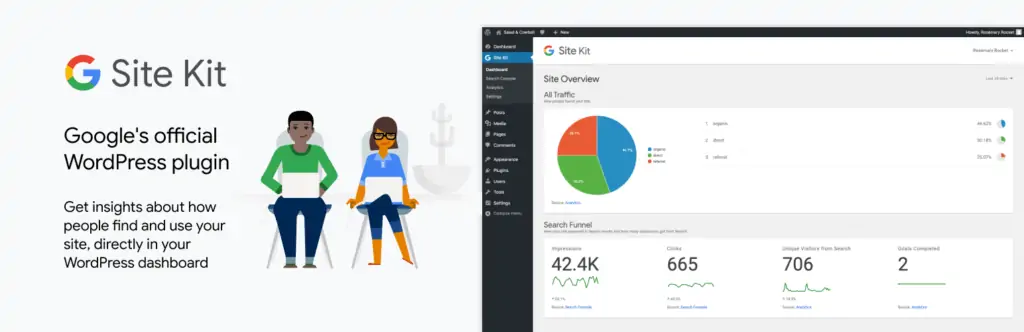DIY WordPress SEO | Some tips
WordPress SEO | Some Tips
When it comes to WordPress SEO, there are a lot of options but I prefer Yoast SEO for my clients and for the DIY SEO folks. I love WordPress and all the cool functionality it provides. As a front-end developer and SEO strategist, this platform makes life so much easier when it comes to managing a website's SEO efforts.
The information provided is one solution set. It's easy to update and has a lot of great options.
That said, sometimes it's very tricky to try to SEO the site if you don't have the right tools. I'm focusing on what gets your site SEO-ready. I'm not going to review every feature and option out there. I might post something later, but most likely I'm going to stick with what works.
WordPress SEO - Strategy Start
You should read through our pages about why SEO is important and outlines some of the mechanics behind the scenes. It gives you some insight into the strategy. But to save you a page click, here is an overview.
- You need to know what your website is doing and where traffic is coming from, what terms they used to find your website, and what they do on your site.
- Your website is competing every day with millions of sites on the web. Even if you have the smallest target market in the world, there are some sites using the words you want to rank for or are being found for the words your target audience is using (searched words). Read more about Digital Marketing Competition in SEO Analysis: Competitors.
- SEO is about mechanics, data, and intuition. It works in this order. If the mechanics are wrong, you won't get good data, and your intuition will be pure guesswork. If the mechanics are right, the data should show you what you need to know. If you don't have data, your intuition is guessing blindly. Using the data and intuition, your intuition can be a guide to the right audience. The data allows you to see where your intuition may need refinement. If your intuition is off, the data will show you.
WordPress SEO - Strategy into Action
- Mechanics (Website): You should audit your site to find code errors and missing components. I can send you some basic info if you want a quick snapshot. Fix code errors to improve indexing.
- Data: Install Google Site Kit - It allows you to add Google Analytics and Google Search Console to your website. These will give you data about your traffic, search terms, and much more. You can install Google Site Kit through the Plugins section of the website or get the plugin from the Google Site Kit Plugin site.
- Mechanics (Plugin): Install Yoast plugin. It will allow you to make changes to your website and make your pages SEO-friendly. (More details below).
Get the plugins here (or in the Plugin section of your WordPress Dashboard)
Google Site Kit
Yoast WordPress SEO Plugin
WordPress SEO - Plugins are in, now what?
Great. You're now ready to start with an SEO plan. Let's work on a few things.
Get your intuition together and start outlining the following before you start making changes to your site.
For this next part, I'm going to use the word "word" and "Keywords" interchangeably. Keywords are single words or short phrases.
Informal Keyword Research:
- Write out a list of your pages.
- Write a list of your keywords.
- Write out a list of your target clients. What words describe their view of your product or service? What solutions do you provide them?
- Write out a list of your products and descriptions.
- Now look over your lists and try to match your target clients to various pages. Are there new words and concepts you found? Write those down.
Informal Keyword Strategy:
- Now take all those words and identify which words are most important to your existing pages. Put the page name and the keyword next to it.
- Think of the pages as buckets. Similar words may go in the same bucket.
- Pick a lead word.
- Are there some words that don't fit into a bucket, I.e. page? Write those words under a "new page."
- Keep working till all your words have a home.
Now you are ready to SEO your site.
Once the Yoast Plugin is set, each page and post will have a screen option below. Enter the keyword on the page. Update the page.
More information coming soon.

Senior-level SEO consultant that enjoys helping businesses learn how to SEO their website since 2007. I have over 20 years of experience helping business owners realize their goals through process development, data-driven decision-making, and simplifying complex processes.